What is an Ethernet Network and an IP address?
- Everything++

- Aug 20, 2020
- 6 min read

INTRODUCTION
Ethernet networks have been around for decades. But do you REALLY know what is going on "under the hood?" This article is designed to dive deeper into this subject to familiarize the reader with many of the topics related to networks and internet.
TYPES OF NETWORKS
Networking is a complex part of computing that makes up most of the IT Industry. Without networks, almost all communication in the world would cease to happen. There are three broad types of networks in existence at the moment: Local Area Network, Wide Area Network, and Wireless Networks.
Local Area Network (LAN)
A Local Area Network is a network that spans a relatively small space and provides services to a small amount of people. Depending on the amount of people that use a Local Area Network, a peer-to-peer or client-server method of networking may be used.
A peer-to-peer network is where each client shares their resources with other workstations in the network. Examples of peer-to-peer networks are: Small office networks where resource use is minimal and a home network.
A client-server network is where every client is connected to the server and each other. Client-server networks use servers in different capacities. These can be classified into two types: Single-service servers, where the server performs one task such as file server, print server, etc.; while other servers can not only perform in the capacity of file servers and print servers, but they also conduct calculations and use these to provide information to clients (Web/Intranet Server).
Computers in these peer-to-peer and client-server networks are linked via Ethernet Cable, can be joined either directly (one computer to another), or via a network hub that allows multiple connections.
Wide Area Network (WAN)
A Wide Area Network is a network where a wide variety of resources are deployed across a large domestic area or internationally. An example of this is a multinational business that uses a WAN to interconnect their offices in different countries. The largest and best example of a WAN is the Internet, which is the largest network in the world.
Wireless Networks (WLAN, WWAN)
A wireless network is basically the same as a LAN or a WAN but there are no wires between hosts and servers. The data is transferred over sets of radio transceivers. These types of networks are beneficial when it is too costly or inconvenient to run the necessary cables.
NETWORK TOPOLGIES
A Network Topology refers to the mapping of the nodes of a network and the physical connections between them – i.e., the layout of wiring, cables, the locations of nodes, and the interconnections between the nodes and the cabling or wiring. Some common topologies are described below.
Ring
The type of network topology in which each of the nodes of the network is connected to two other nodes in the network and with the first and last nodes being connected to each other, forming a ring – all data that is transmitted between nodes in the network travels from one node to the next node in a circular manner and the data generally flows in a single direction only.
Linear Bus
The type of network topology in which all of the nodes of the network are connected to a common transmission medium which has exactly two endpoints (this is the 'bus', which is also commonly referred to as the backbone, or trunk) – all data that is transmitted between nodes in the network is transmitted over this common transmission medium and is able to be received by all nodes in the network virtually simultaneously (disregarding propagation delays).
Star
The type of network topology in which each of the nodes of the network is connected to a central node with a point-to-point link in a 'hub' and 'spoke' fashion, the central node being the 'hub' and the nodes that are attached to the central node being the 'spokes' (e.g., a collection of point-to-point links from the peripheral nodes that converge at a central node) – all data that is transmitted between nodes in the network is transmitted to this central node, which is usually some type of device that then transmits the data to some or all of the other nodes in the network, although the central node may also be a simple common connection point (such as a 'punch-down' block) without any active device to repeat the signals.
Diagram of common network topoligies

NETWORK MEDIUM
Today’s Ethernet Networks are usually connected together with Category 5e (Cat 5e) cable. This cable includes four twisted pairs in a single cable jacket. This use of balanced lines helps preserve a high signal-to-noise ratio despite interference from both external sources and other pairs (this latter form of interference is called crosstalk). It is most commonly used for 100 Mbit/s networks, such as 100BASE-TX Ethernet.
Cat 5e cable typically has three twists per inch of each twisted pair of 24 gauge copper wires within the cable. The 8P8C (8 position, 8 conductor) modular plug, commonly called “RJ45” is used to terminate each end of an Ethernet cable. There are two configurations for Ethernet cables: Strait-Thru (for PC to hub) and Crossover (for PC to PC). The plug and pinout are pictured below:
WHAT IS AN IP ADDRESS
An IP address (Internet Protocol address) is a unique address that certain electronic devices use in order to identify and communicate with each other on a computer network utilizing the Internet Protocol standard (IP)—in simpler terms, a computer address. Any participating network device—including routers, computers, time-servers, printers, Internet fax machines, and some telephones—can have their own unique address.
An IP address can also be thought of as the equivalent of a street address or a phone number (compare: VoIP (voice over (the) internet protocol)) for a computer or other network device on the Internet. Just as each street address and phone number uniquely identifies a building or telephone, an IP address can uniquely identify a specific computer or other network device on a network.
The Internet Protocol has two versions currently in use( IPv4 and IPv6). Each version has its own definition of an IP address. Because of its prevalence, "IP address" typically refers to those defined by IPv4 (IP version 4).
Types of IP Addressing
A Static IP address is where a computer uses the same address every time a user logs on to a network, for example the Internet. With a static IP address, a computer's identity can be easily identified by others, and users can easily connect with it. That way, for example, a website, email server, or other type of server connection can be hosted.
This contrasts with a Dynamic IP address, wherein an IP address is assigned to a computer, usually by a remote device which is acting as a Dynamic Host Configuration Protocol (DHCP) server. IP addresses assigned using DHCP may change depending on the addresses available.
IPv4 Address Notation:
IPv4 uses 32-bit (4-byte) addresses. When writing IPv4 addresses in human readable form, the most common notation is the dot-decimal notation. This notation comprises four octets in decimal separated by periods. For example: 192.168.5.10.
IPv6 Address Notation
IPv6 uses 128-bit (8-byte) addresses. This notation is not very common yet, but the world will eventually switch over. As of this writing, only 20% to 22% of the world uses this notation. Internet service providers (ISPs) and mobile carrier networks like, T-Mobile and Verizon, are the most common users. When writing IPv6 address in human readable form, the most common notation is the colon-hexadecimal notation. This notation comprises 2 octets in hexadecimal separated by colons. For example: 2001:0db8:85a3:0000:0000:8a2e:0370:7334
What about IPv5?
IPv5 was designed with the same 32-bit addresses as IPv4 and was used experimentally but it shared the same shortcoming of IPv4lacking the samefor
What is the difference between IPv4 and IPv6?
The most important difference is that IPv6 supports exponentially more unique IP addresses compared to IPv4. However, most people will still only encounter IPv4 addresses and the rest of this article assumes that IPv4 addresses are being used.
SUBNETS
A subnet is a logical division of an IP network. Computers that belong to the same subnet will be able to communicate with each other. Computers outside of that subnet will not.
Binary subnet masks
While subnet masks are often represented in dot-decimal form, their use becomes clearer in binary. Looking at a network address and a subnet mask in binary, a device can determine which part of the address is the network address and which part is the host address. To do this, it performs a bitwise "AND" operation.
Example:

Subnet masks consist of a series of 1s in binary followed by 0s. The 1s designate that part of the address as being part of the network portion and the 0s designate that part as being part of the host address. Subnet masks do not have to fill a given octet. This allows a classful network to be broken down into subnets.
A classful network is a network that has a subnet mask of 255.0.0.0, 255.255.0.0 or 255.255.255.0. Subnet masks can also be expressed in a shorter form, known as Classless Inter-Domain Routing (CIDR) notation, which gives the network number followed by a slash ("/") and the number of 'one' bits in the binary notation of the netmask (i.e. the number of relevant bits in the network number). For example, 192.0.2.96/24 indicates an IP address where the first 24 bits are used as network address (same as 255.255.255.0).
For more information on IP Routing and Subnets, please read this article from EventHelix.com,
Conclusion
I hope this article sheds some light on this very complex topic. Let me know in the comments if this all makes sense!
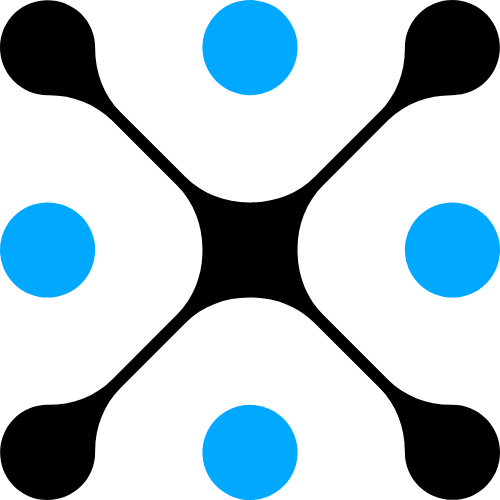

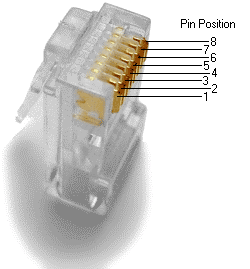
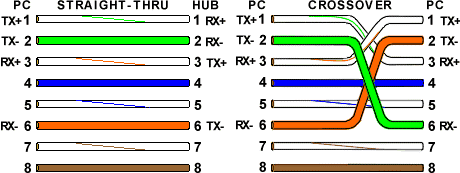



Comments