How to apply thermal paste to a cpu
- Everything++

- Aug 8, 2020
- 3 min read
Updated: Aug 19, 2020

Review: ARCTIC MX-4 Thermal Paste
The great thing about the Internet is that you can learn almost anything you would like to. The bad thing is, you usually don't know what the source of information is. This allows bad information to circulate almost as easily as the good information. That is why I am writing this article. After almost 30 years of building my own computers, I decided to do a little research into what the "right" way of applying thermal paste to a cpu was. Turns out, I have been doing it all wrong!
Whether you are building a computer from scratch, or you are removing old paste and applying new paste, in this article you will learn the correct way to do it. Arctic, leading manufacturer of thermal paste (as well as computer cooling solutions), and Intel both recommend applying thermal paste in the same way. Those recommendations will be italicized in the list of steps below:
How to clean thermal paste off of a cpu and cpu cooler:
If the cooler is still installed, remove the screws or hardware holding the cooler in place. Remove the cooler by gently sliding or twisting the cooler to the side. Pulling up on the cooler could dislodge the cpu itself, potentially exposing the motherboard socket to the old thermal paste.
Clean both the cpu and the base of the cooler. Wipe off large bits of paste with a lint-free towel or non-shedding paper towel. Remove leftover bits and residue with cotton swabs dipped in isopropyl alcohol. Allow time to dry.
How to apply thermal paste:
Install the cpu, if it isn't already, following the cpu and motherboard manufacturer instructions.
Use isopropyl alcohol and a lint-free towel or non-shedding paper towel to clean the surface of the cpu and the base of the cooler (unless your cooler is new, it may have come with paste pre-installed). Allow time to dry.
Make sure that you have all hardware and tools ready for installing the cpu cooler.
Apply a pea sized amount of thermal paste to the center of the cpu (a 1/4", or 6.35mm ball). More is not always a good thing. Excess thermal paste could press out of the sides of the cpu and onto the motherboard, causing electrical problems if the thermal paste is conductive.
Align the cpu cooler above the cpu without touching it. Ensuring the cpu cooler is correctly aligned and oriented.
Place the cpu cooler onto the cpu and try not to slide it around. Secure the cpu cooler onto the cpu by tightening the mounting screws. This will ensure that the ball of thermal paste spreads evenly between the cpu and cpu cooler surfaces.
Review: ARCTIC MX-4 Thermal Paste
Conclusion
There you have it! Proper application of thermal paste in the correct amount provides the best chance of keeping your cpu running as cool as it can, for as long as it can. Other methods of applying the paste, such as "5 points," "single line," "cross pattern," or simply spreading with a plastic tool all work, but are not as precise or consistent.
Gotta Go Now!
I used the plastic tool spreading method for my pc build, but I now know that I used far too much thermal paste. My 10 YEAR OLD gaming pc is still a beast, but now, I have to go and reinstall the thermal paste if I want to keep it running another 10 years!
How many people are like me and now need to go reapply that thermal paste? Let me know in the comments!
Review: ARCTIC MX-4 Thermal Paste
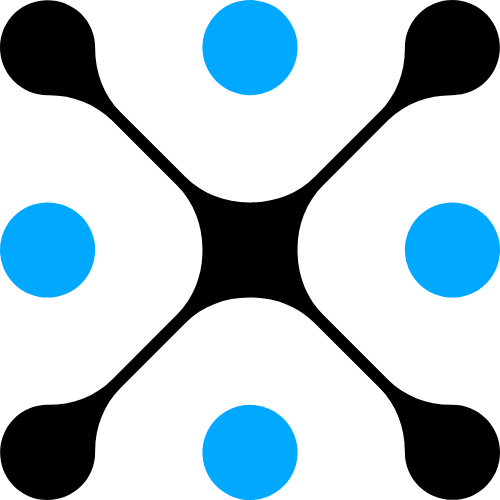



Comments