How to build a desktop PC from scratch
- Everything++

- Aug 2, 2020
- 4 min read
Updated: Aug 19, 2020

Review: ARCTIC MX-4 Thermal Paste
Building your own PC is no small task. Someone who wants to build their own PC for the first time usually falls into one of two categories:
The budding computer enthusiast
The budget conscience, computing power hungry gamer
Making sure that everything is compatible with each other can be very overwhelming, but with the tips below you will be well on your way to building the PC of your dreams! I built mine over 10 years ago and it is still an absolute POWERHOUSE capable of running today's latest games almost as well as it did when I first built it.
Why build a PC:
There are many benefits to building your own PC. The primary one is: when there is a problem, you are best equipped to fix it. Another major benefit is that no matter your budget, a computer build from scratch will generally be better than a similarly priced computer from a popular computer manufacturer. "Better" is subjective and depends on what you prioritize when you build your computer. Your computer could be faster, or have a bigger hard drive. It will be different in many ways, but will generally should be more capable overall.
Where to start:
Processor: I always recommend picking the processor first and letting that dictate the rest of the build. Choosing between popular chip makers (Intel vs AMD) is pretty much personal preference. It is also worth noting that you are better off spending more on a processor now than trying to replace it in the future.
Motherboard: After the processor is chosen, you will have to find a compatible motherboard. The motherboard and processor must have the same socket type such as LG 1336 (Socket B) for example. If you plan to buy a graphics card or other hardware that requires a slot on the motherboard, now is the time to plan that out. You will have to make sure that motherboard has the appropriate type and number of slots to support the extra hardware.
Note: If you are over budget and need to cut somewhere, you can skip the graphics card for now, and buy one when your funds allow. Your money will be better spent on a better processor or a solid state hard drive over mechanical hard drive.
Where to go from here:
Ram: Now that you have a compatible motherboard, you can shop for ram. The motherboard specs will tell you which type of ram (number of pins, memory type), the speed of the ram, and the amount or ram the motherboard supports.
Hard drive: BUY SOLID STATE. You can buy mechanical drives, but a solid state drive (SSD) is much faster and more reliable. Your motherboard will have specs for the type of hard drive connection (SATA vs PATA). SATA is the later standard and is almost 5 times faster than PATA. Find out what standard SATA the motherboard supports and buy a SSD that supports it.
Graphics Card: This is optional as the motherboard will have a built in graphics processor. However, even the most economical (i.e. $50) graphics card will usually outperform the motherboards built in graphics. This is actually a good thing! It means you didn't overpay for something you wont use and can now spend that on a graphics card of choice. Technology moves too fast these days for me to give any specific recommendations here. I suggest going to Tom's Hardware and check out their buying guides.
Finishing it up:
Now in the home stretch, you still need a few more things before you can flip the switch:
Optical drives: Certainly optional these days, but a CD or DVD drive will come in handy. I would recommend a combination DVD drive\burner.
Case: The motherboard "form factor" or size will determine the type of case that you will need. Make sure the motherboard and the case have the same form factor.
Note: The form factor does not determine is the case sits on the floor horizontally or vertically. You can find both styles of cases in most all form factors.
Power supply: The power supply will need to have a connector compatible with the mother board's main power, as well as connectors for the optical drives, hard drives, and the graphic card. Power supplies are rated in "watts". Add up the power consumption from the processor, motherboard, hard drives, and optical drives. If you are buying a graphics card or other hardware that will be installed on the motherboard, add those in too. Then, add 20% to that value and find a power supply watt rating that EXCEEDS this amount. A larger watt rating won't hurt, and a watt rating that is too low won't usually damage your computer, but not having enough power may cause unexpected and hard to diagnose problems. It is better to be safe than sorry. When in doubt, go bigger (more watts).
Monitor: I have a 24" Asus wide screen monitor that has served me very well for over 10 years. I have never owned a larger monitor, so I can't say whether or not you should get a larger one. It is very likely that any monitor you buy will be compatible with your computer, but just double check to make sure that if you are buying a graphics card that the monitor input type is compatible with the graphics card output type (HDMI, DVI, DisplayPort, etc...).
Accessories: Don't forget the keyboard, mouse, and power strip. These are personal preference. You may also need some basic hand tools (screw drivers).
Note: You will also need thermal paste for when you install the processor. Review: ARCTIC MX-4 Thermal Paste
Conclusion:
Building a PC from scratch is a very rewarding endeavor. Use this article as a guide and you will be well on your way to building the PC of your dreams! Protect your investment with Everything++'s tips for how to keep YOUR new computer in tip-top shape!
Have you ever build a computer? Have any other tips? Let us know in the comments!
Review: ARCTIC MX-4 Thermal Paste
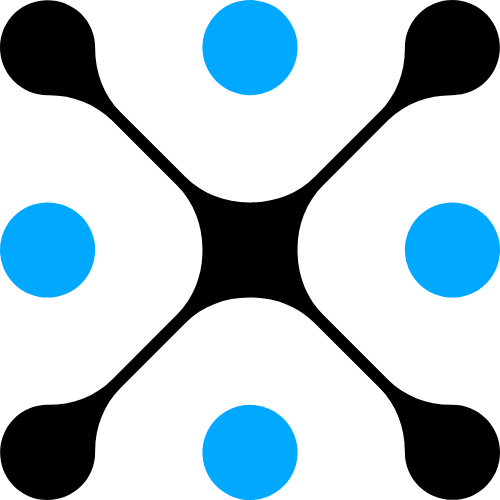



Comments