My 10 YEAR OLD gaming computer is still a POWERHOUSE!!
- Everything++

- Aug 2, 2020
- 3 min read
Updated: Aug 19, 2020

(my actual PC)
I built my computer from scratch over 10 years ago, and with only minor upgrades, my computer is almost as capable of running the latest games today as it was 10 years ago.
Computer technology is a fast moving industry. I used to joke with friends that "I just stood in line to get my hands on the latest model graphics card and before I could even bring it home and install it the manufacturer had already released two newer versions!" This is pretty much a true statement not just with graphic cards but processors, motherboards, and ram too! So then, how can my 10 year old gaming computer even think of competing with today's PCs? Keep reading to find out what I started with, and how I kept it running like new all these years later.
The Specs:
I am a firm believer of "you get what you pay for." I started with the best processor on the market at the time: the Intel i7-980 extreme Gulftown, 3.33Ghz 6 Core [1366], which dictated the type of motherboard I could then use: an Asus P6X58D-E. From there I bought the the ram modules (3 x 2GB), hard drives (2 x 160GB IDE Ultra 7200 rpm), and graphics card (Radeon HD 5870). I added to the build an 1100W Xion Power Supply, Antec Nine Hudred Two ATX Tower Case, and the obligatory Blu-ray DVD player and DVD burner combo drives. Last, but not least, an Asus 24" monitor (VE246H). I think I bought a cpu fan and some extra case fans, but I don't remember the details.
To this day, I have only upgraded the ram (a Christmas present), and the hard drives to solid state versions.
The Secret:
Buying great components is just part of the game. I regularly maintain my computer in top condition in a few specific ways:
Routine Maintenance: Routinely open the PC and clean it out. Dust build up reduces the computer's components' ability to cool themselves and heat build up is the number one cause of failure. Removing dust at regular intervals prolongs the life and performance of your computer.
Data Backup: Backup the computer's data on a regular basis, which is important for the next step. Complete Backups are made to an external drive dedicated to this purpose. This drive is not in constant use and is kept in a safe, cool, place until it is needed again. I also use DropBox for cloud storage of files that I use and want to keep, but any critically important files are also backed up on the external drive mentioned earlier.
Format and Reinstall: I completely wipe my main hard drive and reinstall the OS and applications from scratch every 12 months or less. A imaging software can make this process easier, but is outside the scope of this article.
Replace Hard Drives: Replace the main hard drives every 3-5 years (3 years is better). I have yet to have a hard drive fail on me when it was in use. Purchasing new hard drives has been the most significant cost over the years, but a small price to pay compared to a whole new PC! The price I paid for each hard drive was fairly consistent over time, but the newer drives' speed and storage capacity were better compared to the old drives.
Conclusion:
Knowing which components to go all out on, and which you can afford to skimp a little on pays off when you are trying to build a computer within a specific budget. No matter what components you buy, or what computer you currently have, "the secret" steps above will surely keep YOUR PC running in top form!
Do you have any secret tips to share? Let us know in the comments!
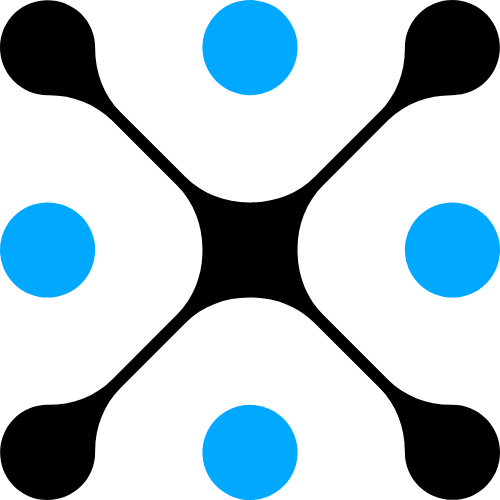



Comments